
Social media can be a marketer’s best friend, but do you know how to leverage it for lead generation? Building awareness and having conversations are critical components of social media marketing, but alone, they are not enough. Acquiring leads from and crediting leads to social media is just as important, if not more. After all, if you can’t prove your social media marketing are bringing in business, then you’ll probably have a tough time justifying future support for your social media marketing. With that in mind, here’s how to use Twitter for B2B lead generation:
Don’t forget the basics
First, all the basics of good social media management still apply here—you have to listen, you have to be engaging, and you have to post great content. Follow your existing partners as well as people/companies you would like to partner with. Build relationships and have conversations. Remember to share other people’s content, and don’t always talk about yourself (the 80/20 rule is especially applicable here).
If you can’t do these things, then you’ll have great difficulty using Twitter for lead generation.
Optimize your profile
Of course your Twitter background should be fully branded with your logo, company colors and/or a relevant photo, but don’t stop there. Add a call-to-action or links to pages on your website that can generate leads (e.g. an ebook page, product pages, etc.). Make sure when people visit your Twitter page, they can easily get more information about you/your products and services and that that information is likely to convert them into a lead.
After your background, you’ll want to work on your bio. Twitter allows 160 characters for your bio, plus a space for your location and a space for a link. Make sure your bio has some of your keywords in it. For the link, most companies simply put their main website, and so direct people to their homepage. If your homepage is a good lead generator, then that’s fine. But if your company is like most companies, your homepage isn’t used to drive leads and doesn’t have lead generation opportunities front and center. If this is the case, then you may want to use the URL of your blog or any other page on your website that generates leads. Another option is to create special landing page for visitors from Twitter with info about your company/product and a clear call-to-action to support lead generation.
Tag your links
Do you know if someone visits your website from a link you tweet? If not, then you can’t take the credit if that visitor turns into a lead or even better, a customer. If you can’t take credit, then you can’t demonstrate the success (or failure) of your social media marketing. Using services like Google Analytics, you can tag links, so that when someone clicks on a tagged link, you can tell exactly where they are clicking from.
For example, if you want to compare how your Facebook and Twitter efforts stack up against each other, make two tags—one for Twitter links and one for Facebook links—and you’ll quickly see which platform is brining in the most visitors, as well as the best quality visitors.
Also helpful are link shorteners like Ow.ly and Bit.ly. These shorteners provide good metrics (number of clicks, etc.) on tweeted links.
Use Twitter’s Lead Generation Cards
Last year, Twitter rolled out a really nifty feature for its advertisers: Lead Generation Cards. Twitter Cards embed multimedia content into tweets, so users don’t have to leave Twitter to see the content. The Lead Generation Card allows companies to generate leads within the tweet: a person’s name, email address, and Twitter handle are all automatically pulled into the Card. All users have to do is click “submit.” This makes it very easy for your potential leads to give you their information, making generating leads on Twitter much easier for you.
In a case Twitter quotes on its blog, outdoor gear and apparel company Rock/Creek was able to get 1,700 new email contacts in one week by using a Card in a tweet. All they offered was a free pair of sandals. Think you could do something similar with an ebook or a whitepaper?
A limitation of Lead Generation Cards is that they are only available for promoted tweets (that is, paid advertising). Since you’re paying for the service though, Twitter provides some nice metrics to go with the Card, including your cost per lead.
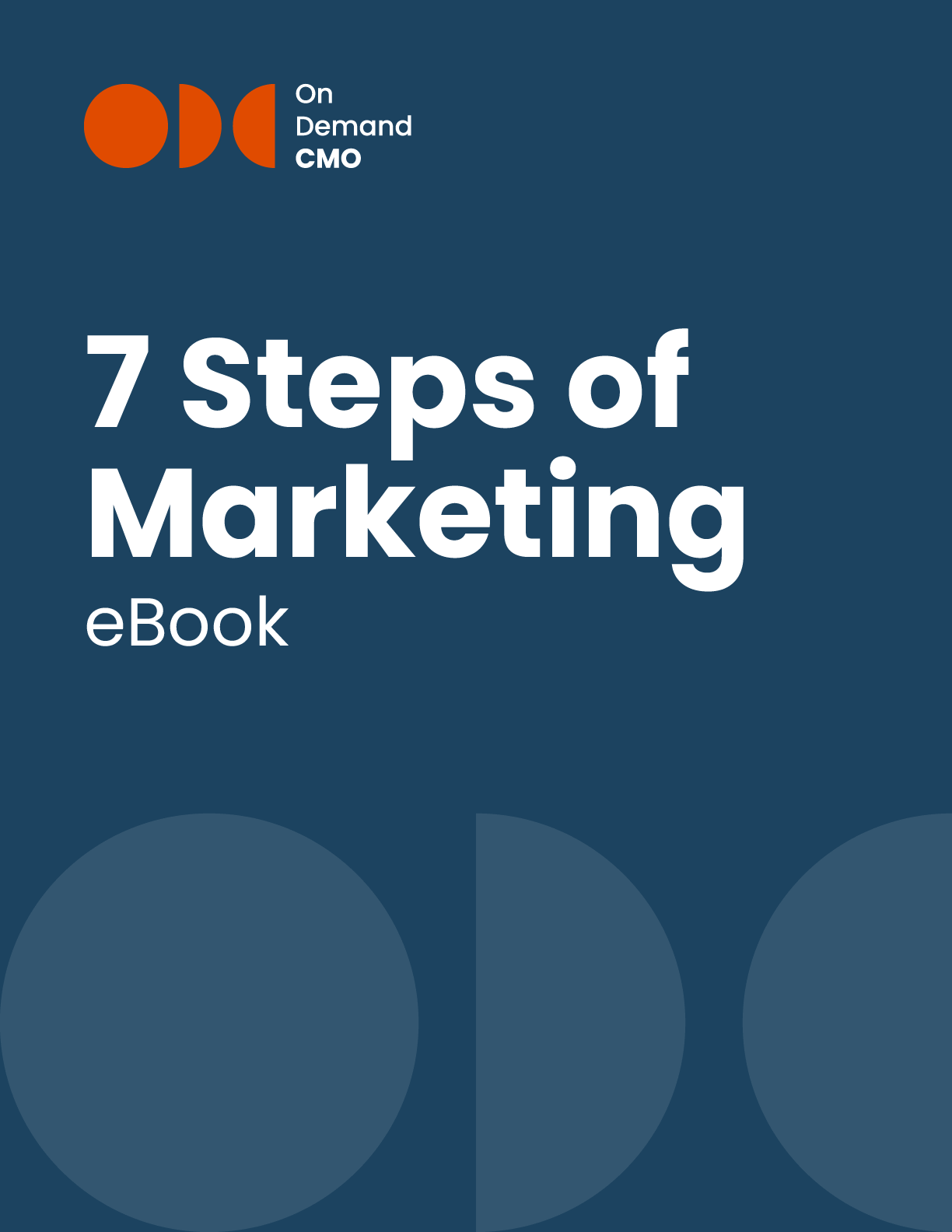
OnDemandCMO has authored 7 Steps of Marketing, the only marketing guide book you’ll need to either get your marketing started properly, or stay on track strategically.
It features best practices on branding, messaging, social media, lead generation and much in between.
Please let us know who you are, and we'll share a few of our secrets (we don't sell or trade your info)!