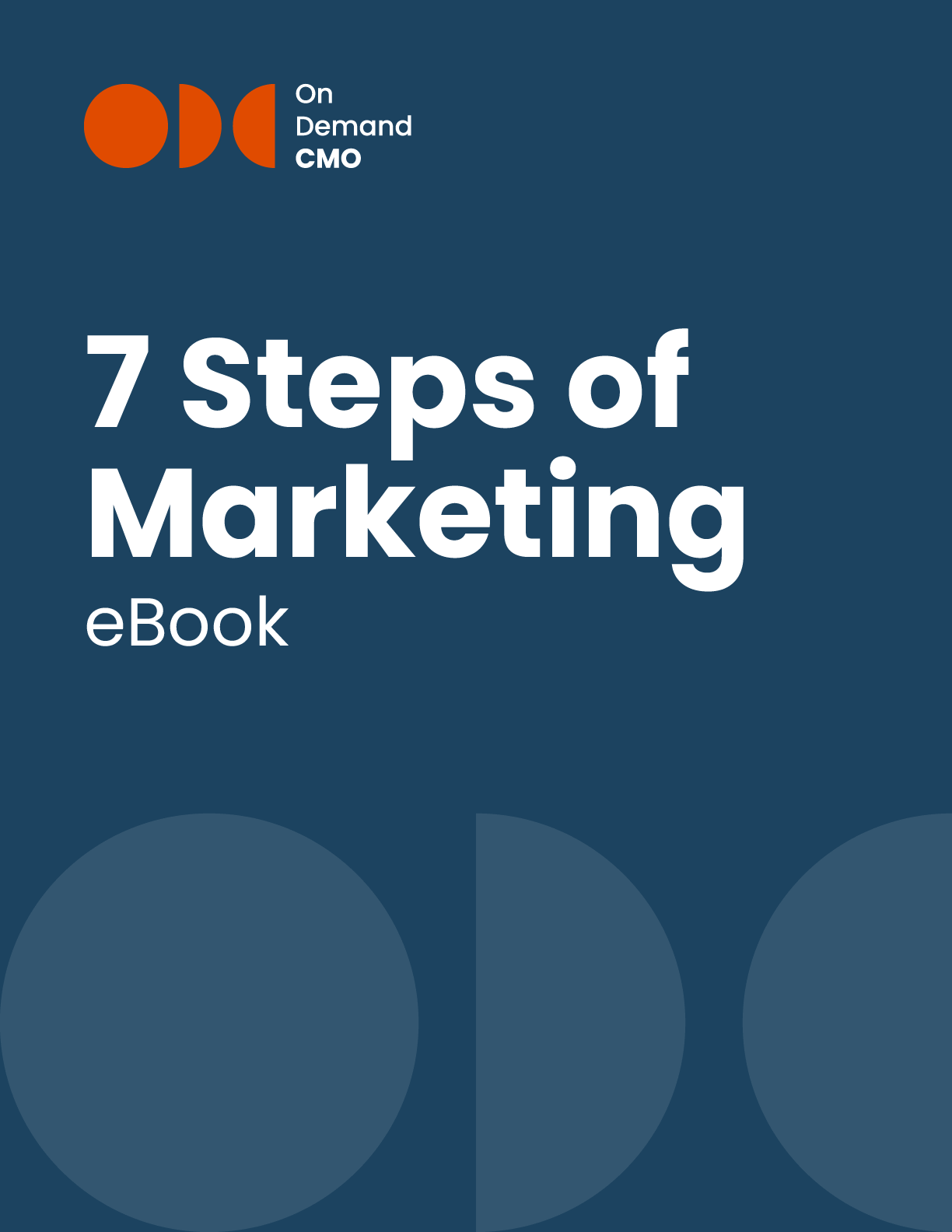Mention LinkedIn at a networking event and everyone will say they use it, but the truth is that not many people know how to get the most out of LinkedIn. LinkedIn can be a tremendously powerful tool for both individuals and businesses and thanks to my colleague and LinkedIn coach, Theresa Merrill, here are 9 hacks for using LinkedIn for B2B lead generation.
To get the most out of LinkedIn, you have understand what people use it for. The platform has matured from its early days as a glorified online resume dump. By LinkedIn’s own research, content on LinkedIn now generates six times more interest than jobs posted there. One in three professionals in the world is on LinkedIn and they are coming to the platform for thought leadership and networking opportunities.
Add to that the fact that 57% of the sales cycle is over before sales rep involvement. (Buyers consume content online and engage with peers to learn about vendors rather than talk with sales reps).
Given those facts, a powerful way to impact the buying cycle is to share content and engage in conversations through social media. Visibility and activity on social media creates opportunities.
A specialist in social media marketing strategy, Theresa Merrill trains professionals on how to use LinkedIn for personal branding and lead generation. At a recent meeting of the New Jersey chapter of MENG (Marketing Executives Networking Group), she shared secrets for receiving the maximum return on the time you spend on LinkedIn:
- Listen! The first word in “social media” is social and listening is important to online and real life social situations. On LinkedIn, listening means reading discussions in groups and on people’s updates. From a marketing perspective, listening gives you valuable insights on what your customers want.
- Leverage 2nd and 3rd degree connections. While it’s natural to think that your closest friends and business partners (1st degree LinkedIn connections) will be your best allies for new business development, the truth is that your 2nd and 3rd degree connections are often the most helpful. Mark Ganovetter called this the “strength of weak ties” in his landmark study on this. LinkedIn helps professionals build a network of so-called “weak ties.”
- Share links. Obviously sharing links to relevant articles is a good thing to do on LinkedIn. Where most people go wrong here though, is that they assume the link will stand on its own and they don’t give a compelling reason for anyone to click on the link. When you share a link, your readers are thinking one question: What Here Affects Me? Remember Theresa’s acronym “WHAM?” when you post links and pull something out of the article to whet your readers’ appetites and entice them to click on the link. For example, if you were sharing this article, a bad way to share it would be to say “Great article on using LinkedIn.” A better way to share it would be to say something like “I love the idea of using LinkedIn as a CRM system (#7).”
- Respond to invites. When people invite you to connect on LinkedIn respond to them and (after thanking them for reaching out) ask them how they found you. Most people will respond and you can learn a lot about your network about this. For example, they might say that they saw a post you published and like it, or perhaps a mutual colleague referred them to you or perhaps they searched for a particular keyword and you came up.
- Engage people with great content. Work on building trust, not sales. Remember—social media isn’t supposed to be about you. Focus on posting timely and relevant content and be available as a resource. You will develop relationships through this, which down the road can become referrals and sales. If you start out with a hard sell though, you’ll likely come up empty.
- Acknowledge social signals. People have birthdays, work anniversaries, and get new jobs. Acknowledging these important moments with likes/comments is a great way to A, be nice to people, and B, stay top of mind. LinkedIn makes this very easy to do by aggregating these updates in one place: Under the “Connections” tab in the top left, there’s an option in the drop-down menu to “Keep in Touch.”
- Use LinkedIn as a CRM system. LinkedIn is actually a very powerful CRM system. Besides the social signals discussed above, LinkedIn allows you to make notes and set reminders about your contacts. On a connection’s profile there is a button that says “Relationship” beneath the person’s photo. In there, you can add notes about the person, put in reminders about contacting them, and note how you met (helpful to jog your memory later). These are totally confidential and only visible to you. The benefit of using LinkedIn as a CRM is that your contacts do the work of updating everything for you—when they change jobs, their contact info, etc.
- Create and sharing content. There are two main ways to share content on LinkedIn, there are “status updates” (at the top of your LinkedIn home feed) and long-form blog posts. The short status updates are great for sharing links as we’ve already discussed, as well as images, and promoting events. Publishing long-form posts is a great way to demonstrate thought leadership. Bonus tip: When you share content, acknowledge people with mentions (type your contact’s name with an @ in front of it).
- LinkedIn time management. Everything described above may sound like it will take a lot of time to do. How much time it will take though, is really up to you. Theresa shares a template for how to spend your time on LinkedIn:
For the first 5-10 minutes, acknowledge social signals. For the net 5-10 minutes, post updates, For the next 10 minutes, like/comment on things in your home feed and in your groups. Spend another 5 minutes responding to comments on your posts. Lastly, spend 5 minutes accepting invites. That’s 30-40 minutes—which you can break up into 5-10 minute chunks throughout a day—to spend on LinkedIn.
If you want to get more hands-on coaching and other valuable tips, reach out to Theresa Merrill directly at merrill.theresa@gmail.com or call her at 201.444.2991.